console.codecademy: /why i chose it
tl;dr
I’m learning full-stack web development using Codecademy’s structured, hands-on curriculum. After struggling with scattered resources and lack of direction, Codecademy gave me a clear roadmap—from HTML basics to deploying full-stack apps. I chose it over freeCodeCamp for its linear progression and daily momentum. My goal: finish the 50-course path by the end of September and start earning AWS certifications. It’s not easy, but for the first time, I feel like I’m actually on track.
When I first decided to take web development seriously, I didn’t know where to start. Like a lot of self-taught developers, I began by diving into the sea of free resources online: YouTube tutorials, tech blogs, and crash courses that promised to make me a software engineer in 30 days. I’d hop from one tutorial to the next, feeling like I was learning… until I’d try to build something on my own—and completely blank. That’s when I realized I didn’t just need information. I needed structure. I needed a roadmap—something that would guide me step-by-step through the learning process while actually making me practice what I was learning. I needed an interactive platform that could help me build skills and confidence. That’s when I found Codecademy.
why codecademy?
Codecademy isn’t some kind of magical solution. It’s not a secret hack or a bootcamp in disguise. What it is, however, is a platform that takes the chaos out of self-teaching. It turns an overwhelming pile of internet knowledge into a digestible, well-organized path.
At first glance, Codecademy looks a lot like other online platforms— Sololearn, freeCodeCamp, The Odin Project, and even Udemy. And to be honest, there’s something good about all of them. But Codecademy had one thing I desperately needed at the start: a linear, structured learning path.
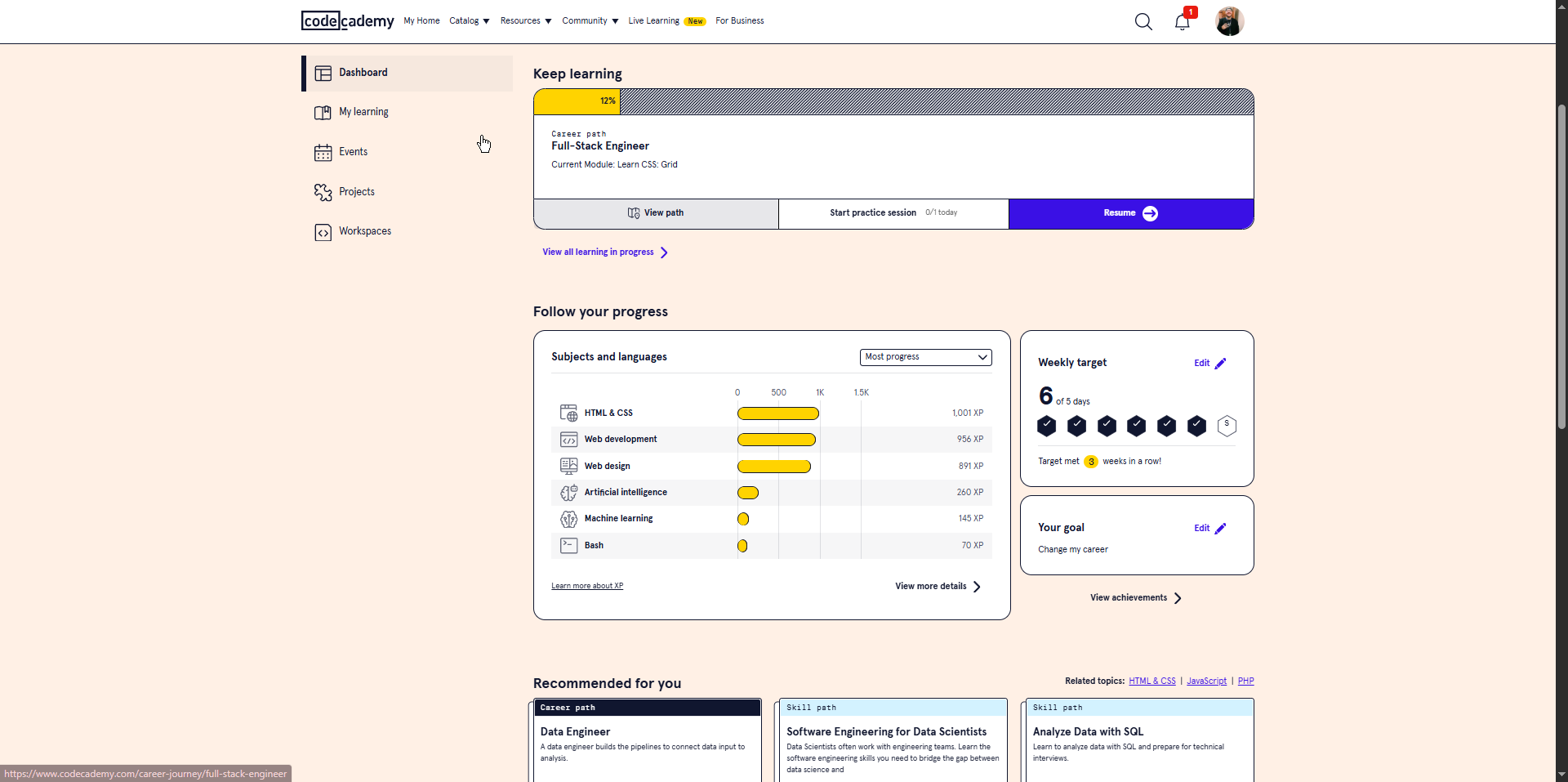
Codecademy’s dashboard showing my progress in the Full-Stack Web Development path.
The Full-Stack Web Development path I chose breaks everything down into modules that build upon each other: HTML & CSS, JavaScript, Git, Node.js, React, Express, SQL, and even testing and deployment. And all of it happens inside a clean, browser-based IDE. No setup required. No switching between tabs. No wondering if I installed the right version of Node.
It’s just code, feedback, and progress—one lesson at a time.
learning that feels like progress
One thing Codecademy does especially well is make learning feel like forward momentum. Each module is broken into bite-sized lessons. Each lesson comes with a set of code challenges or small projects. And each challenge is just tough enough to teach you something new without making you feel stuck forever.
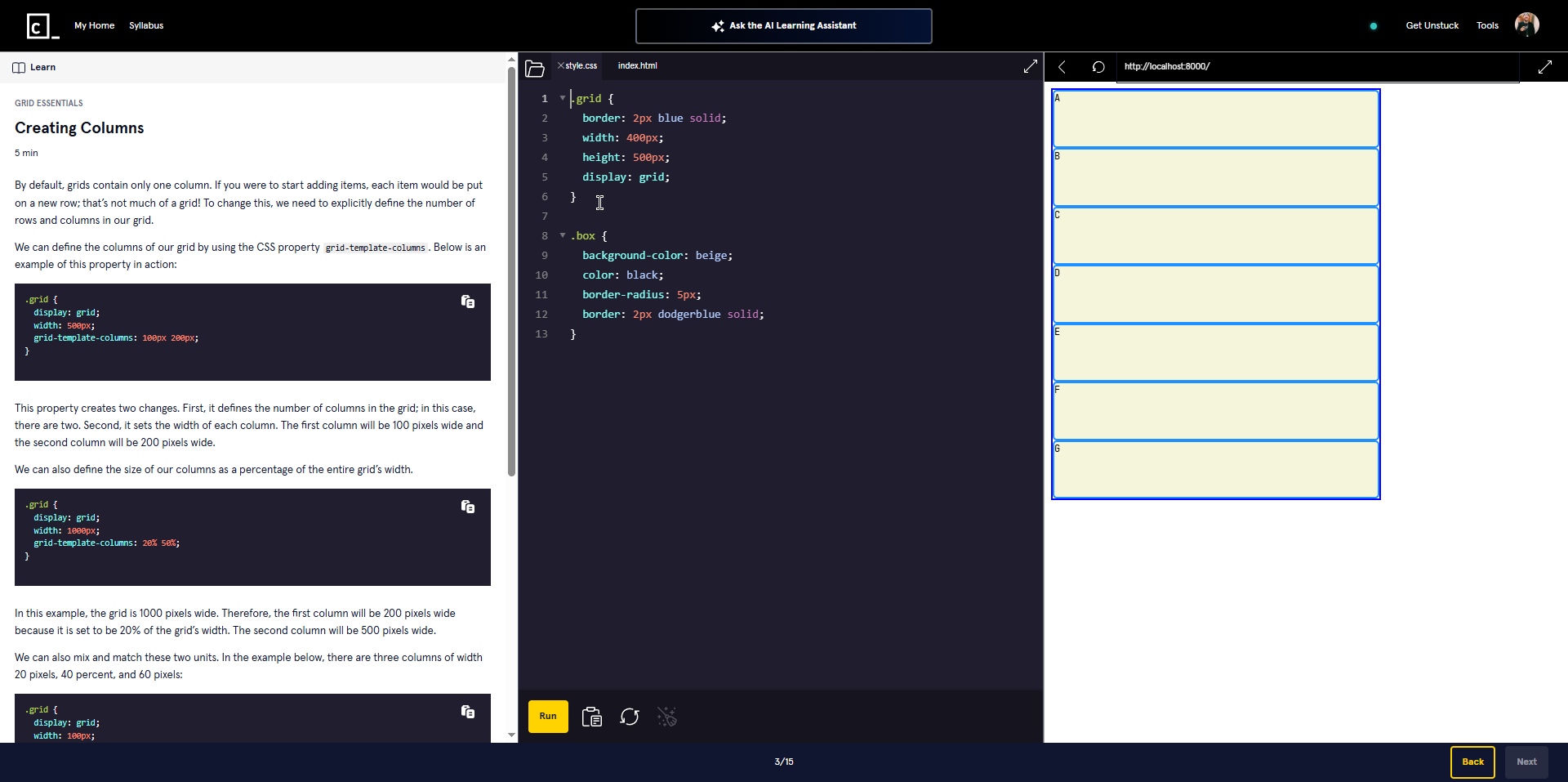
A sample lesson in Codecademy’s Full-Stack path.
There’s something satisfying about checking off lessons and watching your progress bar creep forward. Even on the rough days—when I’m tired, frustrated, or feeling like I’ll never get it right— there’s usually a quick lesson I can complete to keep my streak alive.
These little wins matter. They build momentum, and momentum builds confidence.
Of course, not everything is perfect. Some lessons feel repetitive. Some instructions could be clearer. And yes—many of the more advanced features, like portfolio projects and career quizzes, are locked behind the Pro paywall. But if you’re strategic, Codecademy can be an incredible investment.
the px (and how i saved big!)
Let’s talk about the elephant in the room: Codecademy Pro costs money.
When I first checked it out, the full year subscription felt like a lot. But I waited for a major sale and snagged an annual plan at a steep discount— saving several hundred dollars in the process. That brought the cost down to less than $10 a month, which felt more than worth it for a structured curriculum, hands-on exercises, and guided portfolio projects.
If you’re thinking about signing up, wait for a sale. Codecademy runs them often, especially around New Year’s, back-to-school season, and Black Friday. When the timing is right, the price becomes a lot more accessible— especially if you’re going all-in like I am.
so why not freeCodeCamp?
I’ve had a few people ask why I didn’t go with freeCodeCamp instead. It’s a fair question. After all, freeCodeCamp is free, and its content is incredibly deep. Their certifications are recognized, and they’ve helped thousands of developers land jobs around the world.
So why did I go with Codecademy?
The answer is simple: structure.
freeCodeCamp is packed with content, but it assumes a certain level of discipline. It’s perfect for learners who already know how to pace themselves, who can keep track of where they are, and who are comfortable Googling their way through obstacles. It’s less of a roadmap and more of a giant library.
Codecademy, on the other hand, is built for people like me—people who need guidance, interaction, and immediate feedback to stay motivated. Later on, I will be using freeCodeCamp to go deeper into back-end systems, build larger projects, and maybe even explore machine learning or data science. But right now, at this early stage, I needed a bootstrapped experience that would get me off the ground fast.
the goal: master the full-stack path (in 3 months)
There are 50 courses in Codecademy’s Full-Stack Web Development path. According to their official estimate, it should take around 4 months to complete, assuming a few hours a day.
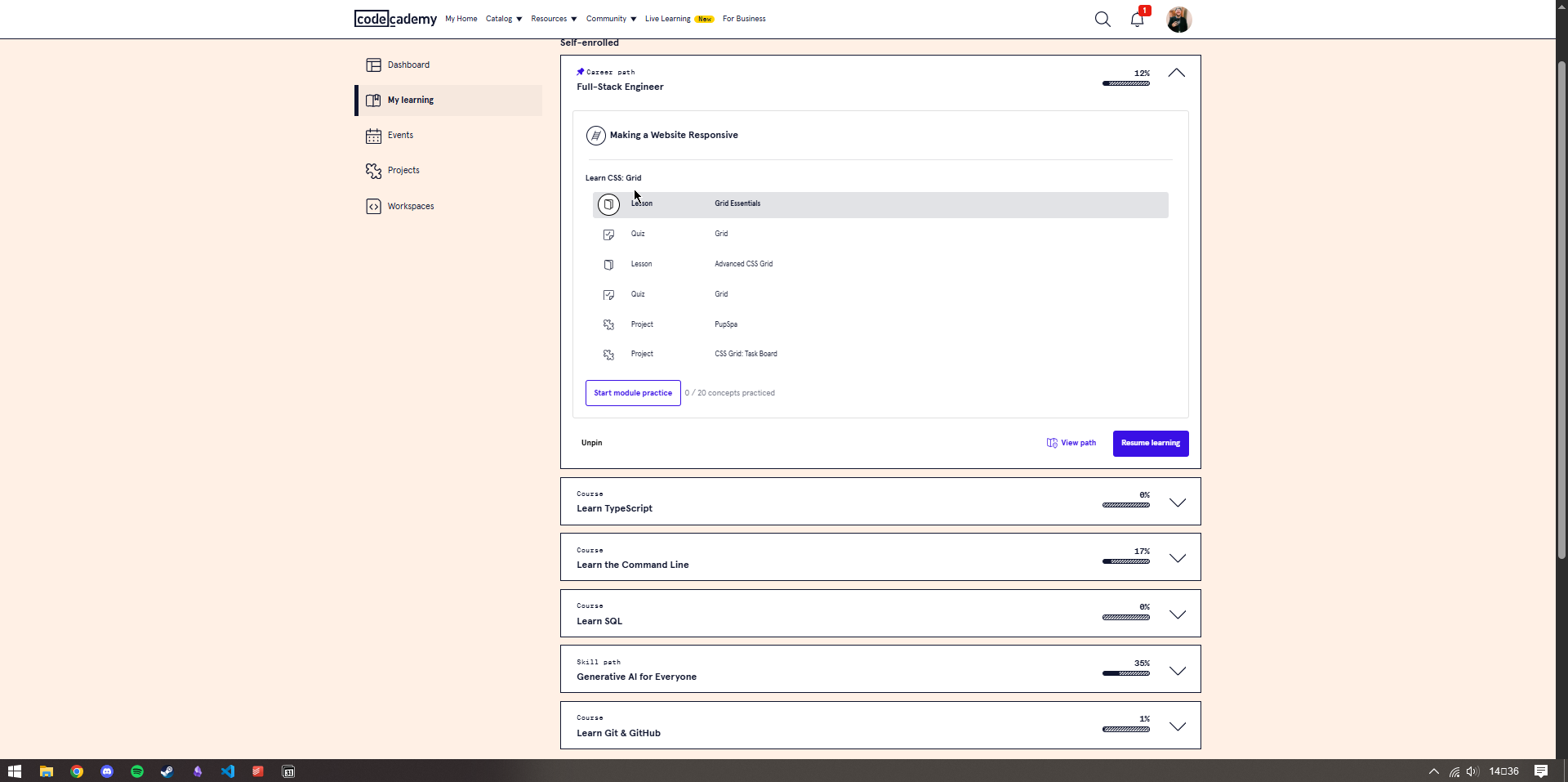
Codeacademy's learning page shows my individual learning paths and their respective progress.
A reasonable person might look at that and think, “Okay, I’ll give it 5 or 6 months to make sure it sticks.”
I am not that reasonable person.
I’ve given myself until the end of September to finish it. That’s a little under 3 months to complete the entire full-stack curriculum, build a polished portfolio, and prepare for AWS certification on top of it.
It’s a tough goal, but it’s not impossible. I treat this like a full-time job— blocking out time each day, tracking my study hours, and writing about it weekly on this blog. The accountability helps, and the pressure keeps me focused.
what comes next?
By the time I finish Codecademy’s full-stack path, I’ll have:
- A certificate of completion in full-stack web development.
- A portfolio site with real-world projects.
- Practical experience in Git/GitHub, React, Node.js, Express, SQL, and deployment workflows.
- A growing sense of confidence in my ability to solve problems and build applications from scratch.
But more importantly, I’ll have built a foundation—one that I can continue to grow. I already have plans to pursue AWS Cloud Practitioner and Solutions Architect Associate certifications this year. I also want to explore Python, mobile development, and possibly even AI/LLM fundamentals down the line.
The learning won’t stop. If anything, it’ll accelerate. But having this base makes everything else feel possible.
final thoughts
There’s a lot of noise out there in the world of coding education. Everyone has a favorite platform. Everyone has a “best” way to learn. But the truth is, what works best is whatever keeps you learning consistently.
For me, that’s been Codecademy.
It gave me the direction I was missing. It turned confusion into clarity. It made coding feel like a habit instead of a hurdle.
It’s just the beginning, but for the first time, I feel like I’m on track.
Thanks for reading—and if you’re on a similar journey, I hope this post helped you feel a little less alone in the chaos of self-taught development. Feel free to reach out if you want to connect, compare notes, or geek out over how cool this industry is.
Next up: /webdev cheatsheet